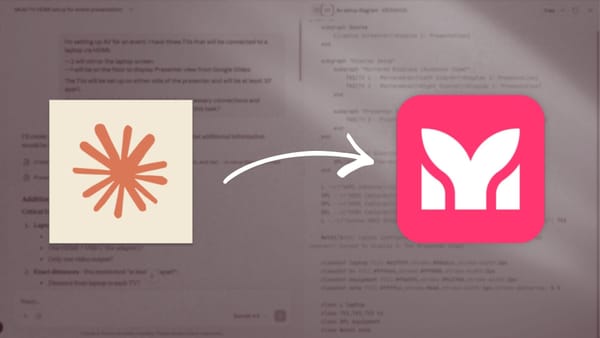Just say no to dual booting Linux on T2 Mac
It's better to use hardware that plays well with others.
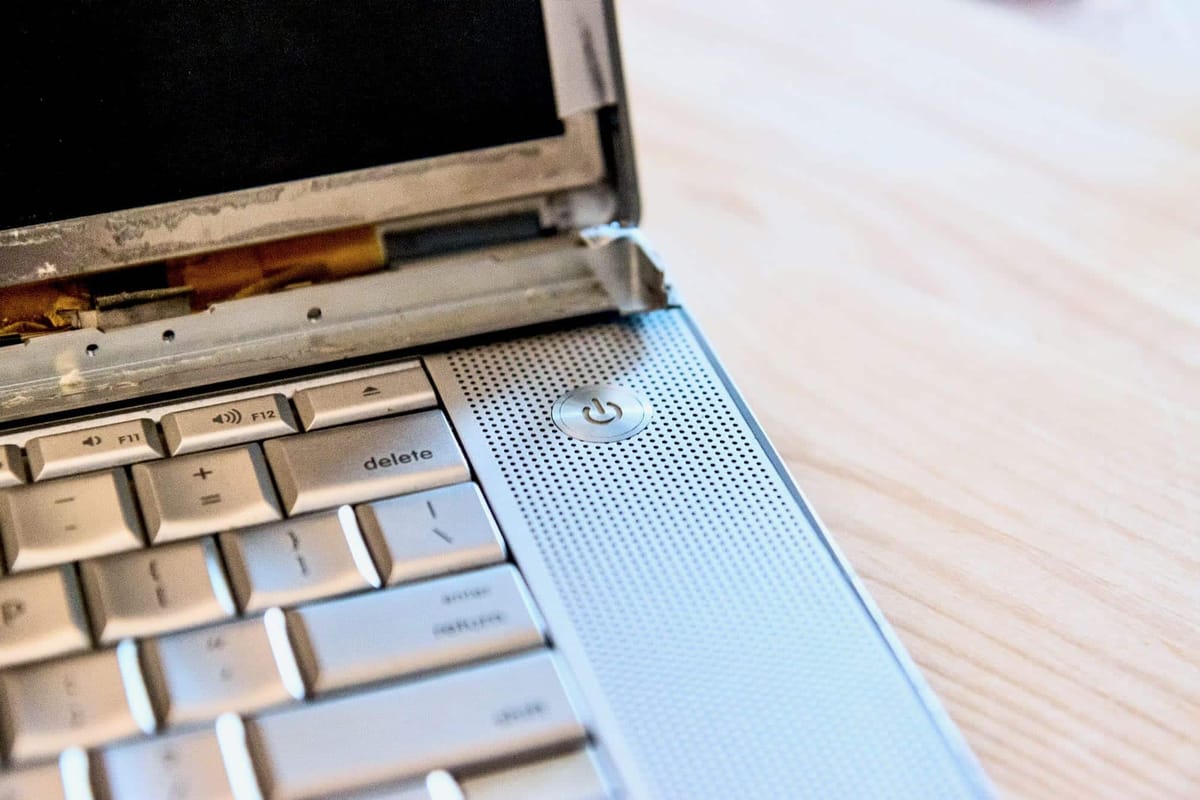
Trying to dual boot Linux on a newer Mac is like pouring sugar in your gas tank. In this post, I'm considering "newer" to include Macs with a T2 security chip or Apple Silicon.
Take it from me—it's an adventure for sure, but it didn't work out quite as I expected or hoped.
I learned a lot through the process, namely that a Mac is a Mac and just wants to be a Mac, how to use the Terminal to deal with disk partitioning and formatting issues, and that Linux feels pretty homey even if the hardware isn't game for a different OS.
But why try this at all?
I've been considering switching from Mac to Linux for several months because I've been:
- inspired by DHH's journey into the world of Linux
- alarmed by Noah Gift's assessment of Apple Intelligence and the problematic nature of having AI being baked into the OS
- excited by the opportunity to learn more about an OS that's virtually the backbone of all infrastructure on the web today.
Testing Linux on a T2 Mac Testing Setup
For this side quest, I used a 2019 MacBook Pro 16" with and Intel i9 processor, 16GB of RAM, and a T2 security chip.
Apple started including the T2 Security chip in various computers in from December 2017 on. In short, the T2 chip secures things on a Mac by controlling how the system interacts with the hardware (e.g. things like Touch Bar and Touch ID), and it makes it harder to reconfigure things at a operating system level.
I wanted to create a partition to test running Ubuntu (a popular Linux distro) on my Mac. The plan was to keep MacOS on one partition, put Linux on another, and then swap between the two.
A colleague I trust warned me that there may be problems with my experiment because of the T2 chip, so I did my due diligence in research beforehand. I even found a nifty site called T2 Linux that provided instructions for installing Linux on a T2 Mac as well as links to several Github repos with special ISOs that were supposed to make Linux play relatively nicely on a T2 Mac. This is what they say on the home page:
Using Linux on a T2 Mac comes with compromises as well as advantages compared to macOS. You will need to decide for yourself if it its worth it.
Your first consideration should be the risk you are taking. Don't worry, nobody has broken their machine so far by installing Linux and by following the guides closely you should be able to get everything working even without a lot of knowledge as well.
It's nice that they warn you up front about the potential challenges.
Round 1: Testing Ubuntu
Part of the adventure of testing Linux was actually getting it installed. Help docs and YouTube videos helped me get through the process. The steps are roughly as follows:
- Download a Linux ISO
- Etch it to a drive, like a USB thumbdrive. This creates a bootable disk. I used BalenaEtcher. I discovered that there are ways to do this with command line, but it wasn't worth the learning curve at the time.
- Use the bootable disk to install Linux on the Mac.
- Follow the prompts and use the install wizard to create a partition, configure things, etc.
But to do those four things, you also need to need to know how to:
It's not as easy as just etching a bootable drive, plugging it in, and getting to work. It's a bit of a process to disable some built-in security features just to get to the point of attempting an install.
I was able to install Ubuntu, but I wasn't able to get it to work quite right. From the beginning, I had a time just getting the built-in Mac keyboard and trackpad to work. For most of my experiment with Ubuntu, I had to use an external keyboard and mouse with a wired connection because I couldn't get Bluetooth to work.
At some point there was too much friction, so I gave up on Ubuntu and decided to see if Fedora would work better. Fedora is a Linux distribution maintained and released by Red Hat, which honestly felt like the right choice because I appreciate a lot of things about Red Hat, and I've really learned a lot from their podcasts: Compiler and more recently Command Line Heroes. There are all kinds of Linux distributions, and I thought that I might have better success with a different option.
Round 2: Testing Fedora
The installation of Fedora was much smoother, more things worked out of the box, and it was honestly a pleasant experience to use.
I ran Fedora for an entire day at work to see if I could reasonably expect to replace my Mac machine as a daily driver. The only time I had to fire up my work MacBook was to use Adobe InDesign. Beyond that, I discovered that I can accomplish the vast majority of my work in the browser using tools like Google Workspace and Basecamp. I finished that day feeling pretty optimistic about my dual boot experiment.

But the thing that put the kibosh on dual booting Linux on a Mac is that I couldn't get the thing to sleep properly. After closing the lid, the fans would spin rapidly for about half a second every few minutes like a tiny elf-sized blender going whisshhhh on a regular schedule. I had to shut the computer off entirely to keep the fans from running like that all the time.
Like who even turns off their computer these days?
I vaguely remember flying across a Stack Exchange or Reddit thread talking about the hinge_closed event or something—basically a situation in which the computer recognizes that the lid is closed. That seemed to be the missing piece. But as with Ubuntu, it became a steep learning curve with indeterminate benefits. I wasn't sure how much work it would take to get things resolved, and I was aware that the primary issue was hardware , not software.
If the hardware is game for Linux, then it should in theory work properly. I knew before I started that the hardware was not sympatico with Linux, and so I decided it was time to sell that MacBook.
Cleaning out Linux for a fresh Mac install
It's one thing to partition a drive and install Linux. It's another to get a Mac back to that fresh and clean out-of-the-box state. When I installed Fedora, I had Fedora create the drive partition, which meant that MacOS couldn't really see or do anything about the drive from the built-in Disk Utility app.
Erasing partitions with diskutil
Thanks again to Stack Exchange, I learned about the diskutil command, which provides the same functionality as the Disk Utility app, but with more power and fewer guardrails. I learned how to use diskutil to list and erase partitions, which allowed me to make the previously unaccessible partitions accessible to Disk Utility.
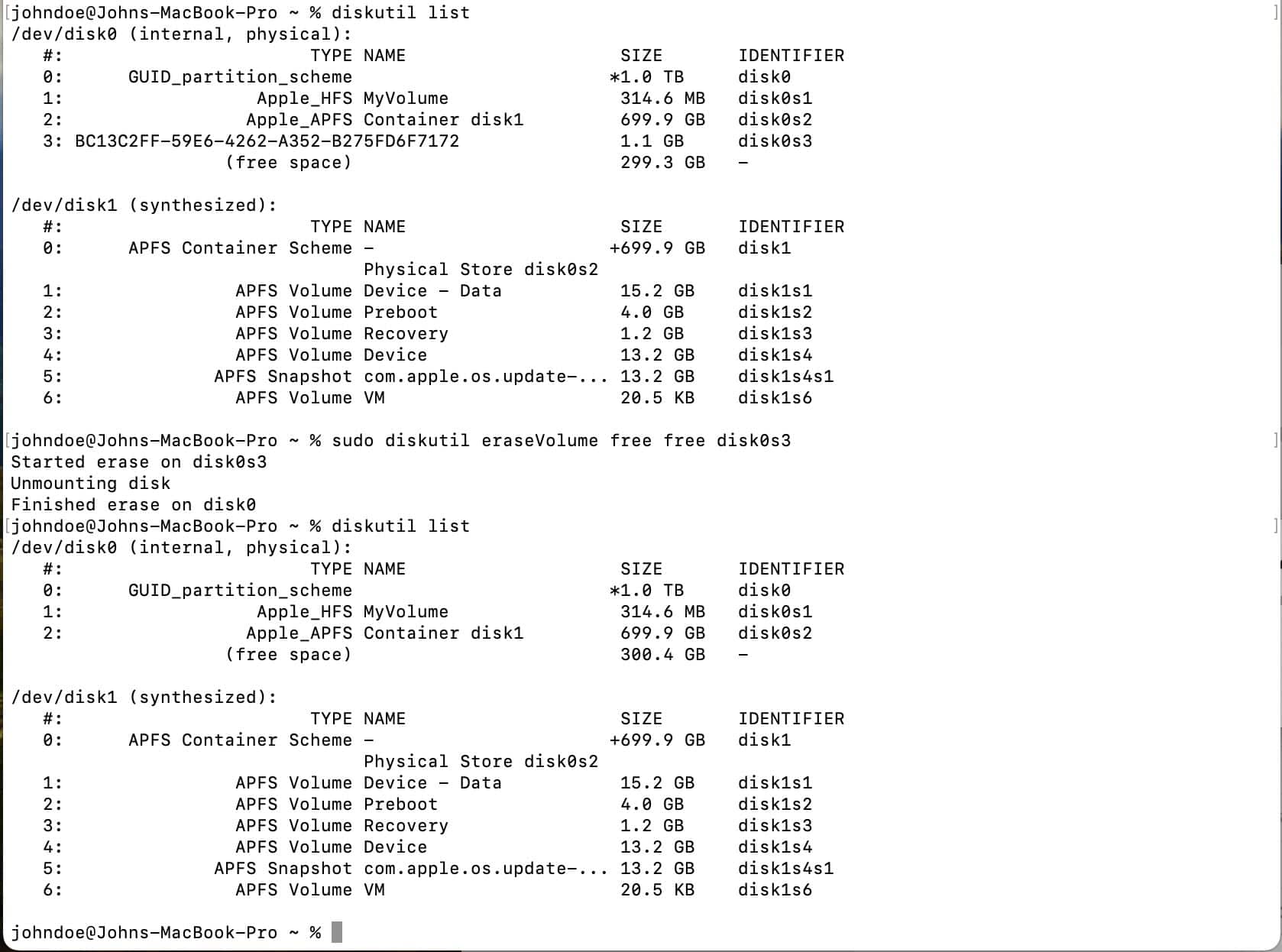
One small-yet-important thing that I learned in this process is that in order for a partition to be merged with another partition, they have to be adjacent. The diskutil list command lists every partition in order. Adjacent partitions can be merged. Alternating partitions cannot be merged. If this sounds complicated, it's the same concept in any spreadsheet program. You can merge adjacent cells, but you can't merge two non-adjacent cells. I had to delete extra partitions to enable Disk Utility to merge all of the space I originally partitioned out for Fedora.
Breaking the computer with diskutil
Remember what I said about diskutil having fewer guardrails? When you're using the Disk Utility app, it won't let you delete the drive you're currently using (i.e., the one running your computer). On the other hand, when you use diskutil, it pretty much does whatever you tell it to do, especially if the command it prepended by sudo. Tis' the way of the command line.
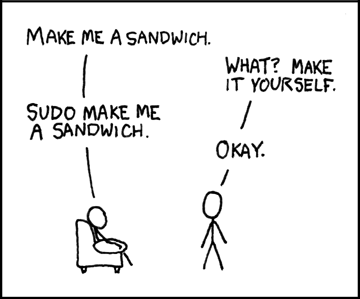
I ended up deleting my Mac operating system, which gave me a nice blank screen with a question mark in it, which basically says your computer is bricked if you don't get the OS working again. Fortunately, I was able to reinstall MacOS from a bootable drive that I created earlier in the process—it's always wise to leave an escape route for yourself beforehand.
Removing the final traces of Linux
One helpful feature of the T2 Macs is the ability to Erase All Content and Settings. It is a true and complete factory reset of the device that enables you to sell with confidence.
Somehow there were still vestiges of Linux because my Mac kept giving me a cryptic disk formatting error.
The long story short is that I had to use Disk Utility to erase the main drive from the root, which caused that question mark folder start screen to appear again. I had reinstall MacOS for a second time using the bootable drive, which finally enabled me to Erase All Content and Settings.

I knew I was successful when the Mac started up with the first-time-user walkthrough. Tenacity pays off in the end.
Things I learned in this process
- I like Fedora. Not so sure about Ubuntu.
- I don't need Mac for about 95% of what I do. I'm not sure if the other 5% really matters.
- If you're going to run Linux, run it on a machine that will run it well.
- I use em dashes a ton in my writing—I'll have to map those keys out when moving to Linux. Life is too short to write out Unicode numbers every time I want to make a sentence flow.
- The difficulty of running Linux on newer Macs means that they are effectively bricked if you can't run an alternate OS on them once they reach "end-of-life." It used to be that you could eek out a few more years on an older Mac by running a lightweight Linux distro, but my experience with a T2 Mac and Linux makes me question whether that's a reasonable path forward in the future.
- How to use
diskutilon Mac. I also learned that Linux has an equivalent. - Trying to do the "simple" steps that Apple outlines for getting a Mac ready for selling can lead to late nights and much head scratching if you've done anything to modify your computer beyond stock.
What's next?
I'm still contemplating and considering an exit from Mac to Linux. I'm currently taking the "apps-then-OS strategy" recommended by Ubuntu:
Switching to Ubuntu is best done in two stages. First, keep your old operating system and switch to applications that have Ubuntu equivalents. Then, switch your operating system and keep your new applications.
So far, I've used Thunderbird for email, Libre Office for docs and sheets, Audacity for audio editing, and a variety of other apps that are cross-platform. I'm working on getting comfortable with non-Apple and non-Adobe products, and when the time is right, I'm looking forward to making a bigger jump to Linux.
Overall, I'm very pleased with what I learned and experienced through this test, and even though I wasn't able to convert my Intel i9 MacBook into a dual boot machine, the process helped me learn a ton. And in my book, that's time well spent.