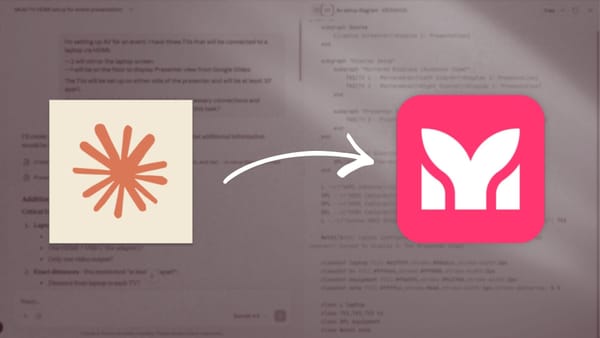Stopping the Scroll with RSS
It's really simple—really.

Although I’ve written previously on the importance of curating my media intake, and being circumspect in engaging on social media, I have found myself turning into a blue light zombie more times than I care to admit, scrolling mindlessly for that next new interesting factoid or cheap chuckle.
I doubt I'm alone in this experience.
As it happens, my wife and I were scrolling away before bed a few nights ago, and we both came to the realization—yet again—that we need to delete social media from our phones.
It's a pernicious, stubborn habit.
During the same week, I finally discovered an RSS reader that is:
- Free and open-source
- Ad free
- Cross-device for Mac and iOS (and offers iCloud synchronization)
- Pleasant to use
That RSS reader is NetNewsWire. RSS stands for "really simple syndication," and it's a way to curate a feed of content that is about as bare-bones and distraction-free as it gets.
If you listen to podcasts, you've encountered the power of an RSS feed. Podcasts publish their content to a hosting service, which provides storage for the media. The hosting service then pushes the content out to Spotify, Apple Podcasts, Overcast, et al. via an RSS feed.
The value of an RSS reader is that it pulls in new posts and content from the blogs, websites, podcasts, and other channels that you want to follow. No algorithms, no ads. Just gentle updates in the form of a rolling counter based on when new content gets published. It creates a personalized inbox of content that you actually want to see. The net effect of an RSS reader is that it eliminates (or seriously diminishes) the need to:
- check social media for relevant updates
- visit individual sites to see new content
- subscribe to newsletters
All you have to do is add the RSS feed link or just drop in the URL of the blog you want to follow, and the RSS reader does the rest. No more scrolling, no more free-ranging across the badlands of cyberspace, no more hunting and pecking in an email inbox for that last newsletter edition. Everything comes to you in a simple, easy-to-scan, non-visually stimulating list.
This is what it looks like on Mac:
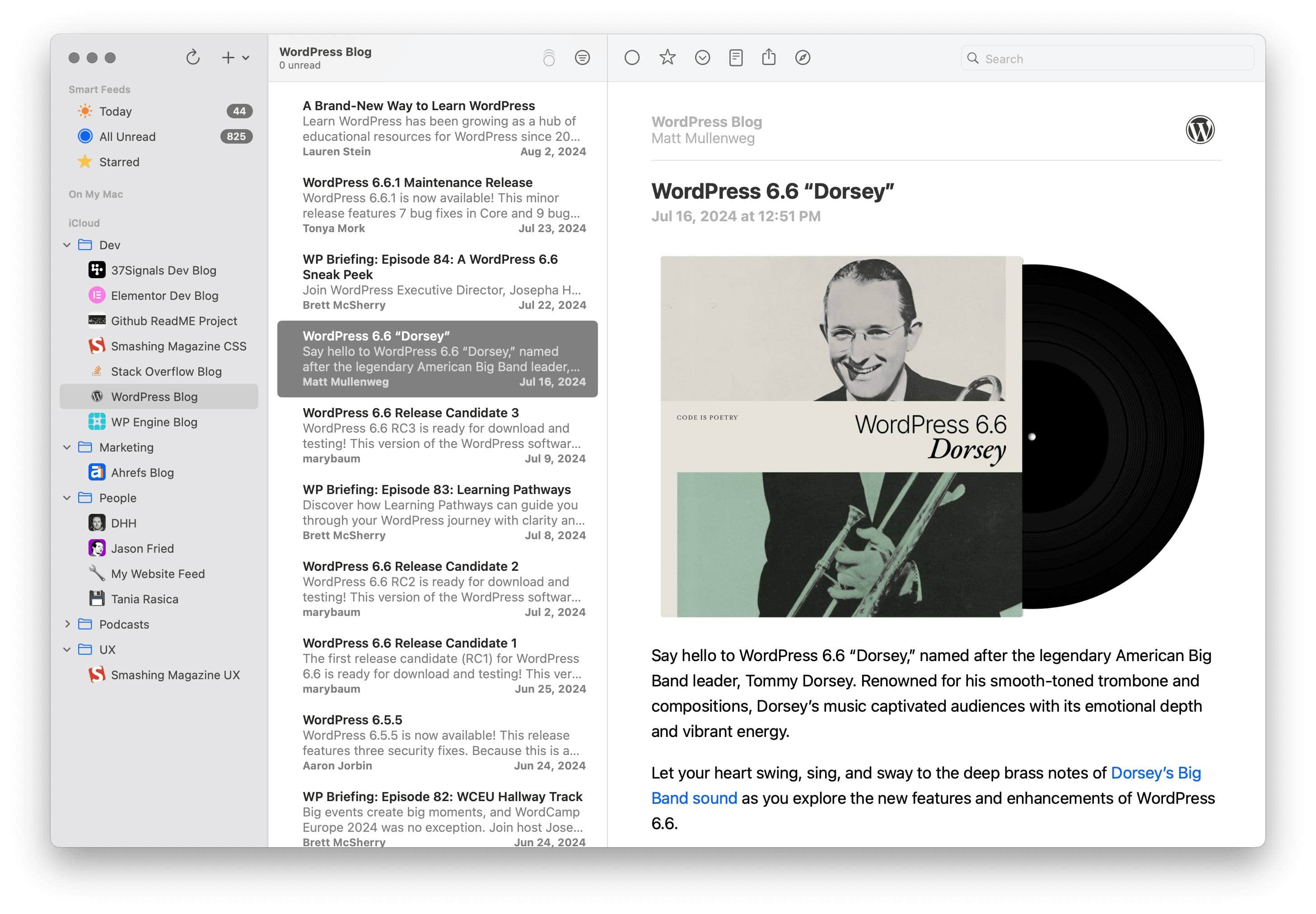
And this is what it looks like on iOS for iPhone:
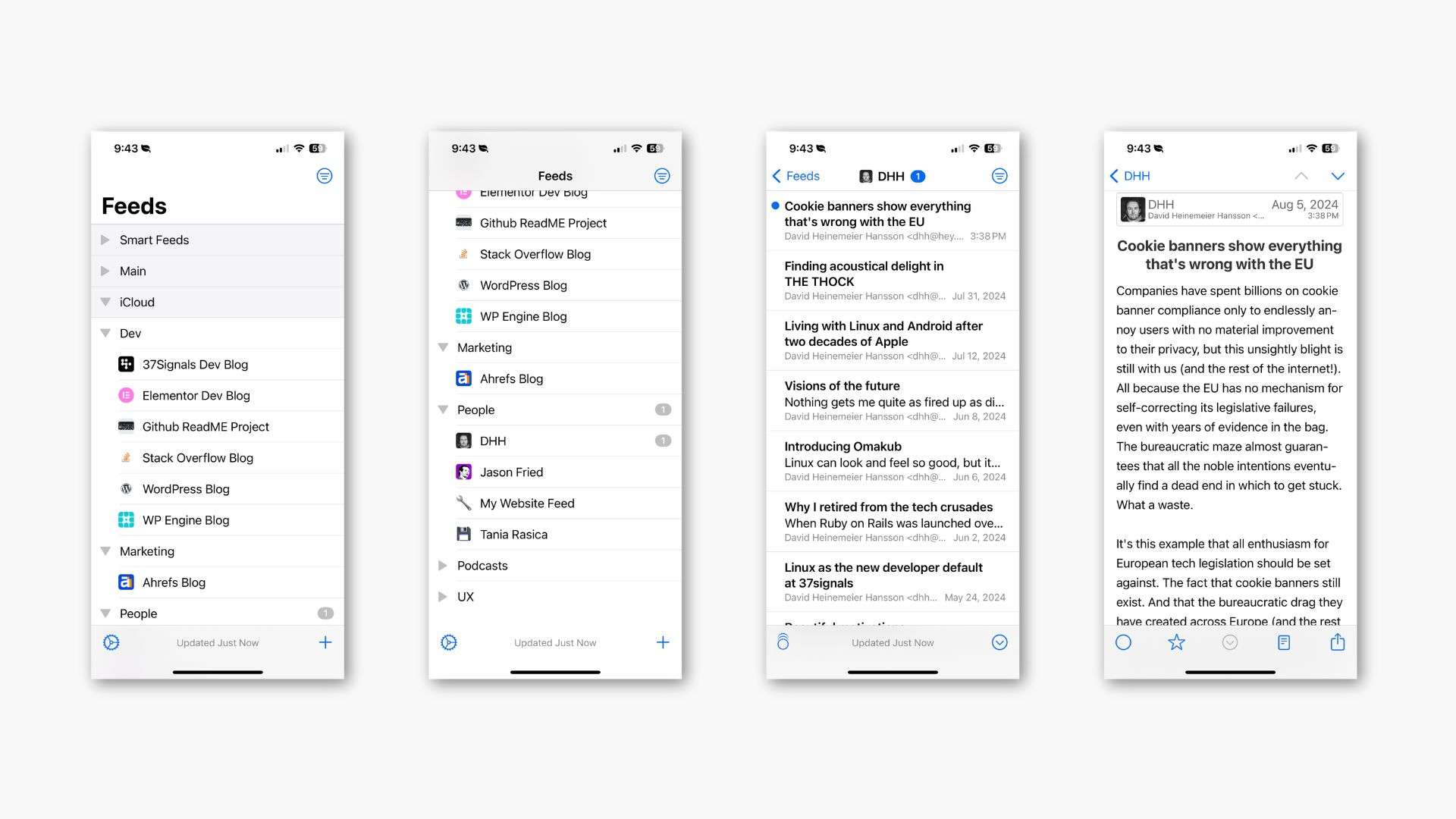
I'm loving this new way of subverting the inbox and stopping the scroll.
I'm enjoying encountering less clutter, less garbage, fewer skewed incentives, and replacing that with more valuable content that stokes my curiosity, sparks creative ideas, and feeds my brain (and heart).
10/10 would recommend to a friend.
Further Reading + More Resources
- XML RSS | W3 Schools. Good overview of what the technology is and how it works.
- NetNewsWire. So you can download the app yourself (if you're on Apple devices)