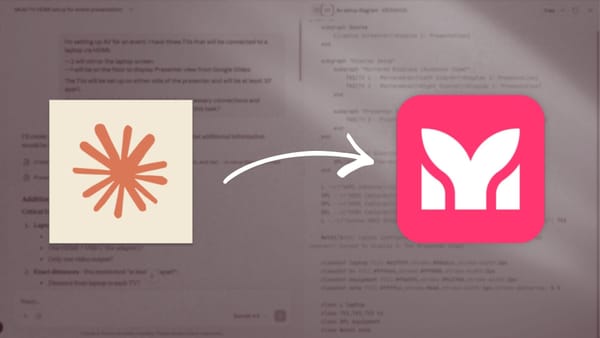InDesign is a gateway drug for CSS
One learning journey opens your mind for the next.
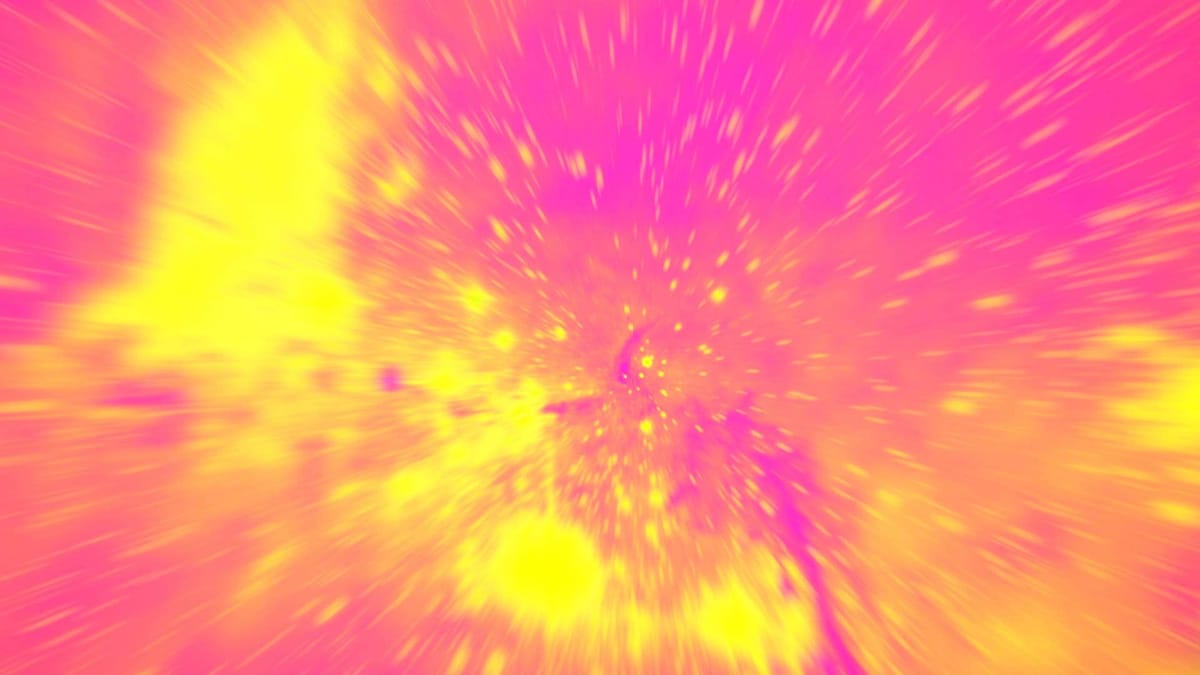
Adobe InDesign is the first Adobe program I actually learned, and it has been the most valuable program for me in my professional work—far beyond Photoshop, Illustrator, or Premiere. Those tools tend to be in the limelight, but in the nearly 10 years since I first picked up InDesign it's been the cornerstone of much of my design work, and it also paved the way for me to understand CSS and web design in general.
InDesign is primarily a layout program. It's good for making everything from brochures, to booklets, to full-blown magazines and books. It can also be used for creating EPUBs with fluid layouts, although everything I've made in InDesign has been static. In constrast to Photoshop and Illustrator, which are used to produce incredible comps and illustrations, InDesign produces things that are on the whole, functional and decidedly non-sexy, but wow can I tell if the cookbook designer actually knew how to make a decent grid in InDesign to make the recipes easy to read.
At first glance, InDesign and CSS might seem to be completely different. One is a complex design tool for primarily print material. The other is a style sheet language that tells a browser how to render HTML. In my brain they're both tools for making making type (and other design elements) look how you want them to on a given surface, whether that's a print booklet or a responsive webpage. They look different, but they have the same goal in mind.
Perhaps the first thing I created InDesign was my resume and portfolio for a capstone class I took in college. I got the job done, but I cringe thinking about how bassackwards my workflow was. Several years later, while working for the eLearning department at SCAD, I decided to update our writing style guide, which included refreshing the examples and giving the book a new coat of paint. I wanted to handle the formatting in InDesign instead of Microsoft Word, so I found a deep-dive tutorial on Lynda.com (now LinkedIn Learning), and I worked through it bit-by-bit as I updated and reformatted the guide.
The process of redesigning that style guide taught me a ton about InDesign and layout in general, things like using using Paragraph Styles and Character Styles to apply consistent formatting to different sections of text, working with images, creating dynamic table of contents, etc. The project gave me the opportunity to bang my head against the keyboard while learning typographic hierarchy. I was happy with what I made and also with what I had learned.
Today, when I'm writing CSS, I sometimes find myself thinking about various modals in InDesign. Paragraph Styles are basically CSS applied to specific HTML headings. IDs and Classes are sort of like Character Styles. Parent pages, the box model, and page templates share some conceptual overlap. When I'm working in InDesign, I'm navigating labyrinthine menus. When writing CSS, I'm figuring out how to target a specific element so I can adjust the appropriate property and value.
The beauty of starting with static design is that it reduces the variables. You're dealing with fixed size, which limits complexity and enables you to focus on the fundamentals of graphic design and layout: hierarchy, spacing, etc. Moving into the web adds fluidity to the surface that have to be accounted for with media queries and responsive type. But at the end of the day, it's a smorgasbord of text on a page with some graphical elements, which may also include images.
When I was first learning InDesign, I worked with a team of designers that also included some expert web designers and programmers. I never thought I was the web dev type, and yet a decade later I find myself tinkering under the hood far more than I ever thought I would.
Some people get into web dev because they want to make things interactive. Other people love pulling the levers of systems and tinkering as close to the machine as possible. For me, a love of books and letterforms led me to InDesign, and InDesign laid the foundation for understanding CSS.
The moral of the story is this: you don't always know where your learning will lead or what doors it will unlock for you years down the road. I recommend following your curiosity, digging into a topic or subject when you have the time and gumption, and give it some time to see what fruit the endeavor produces. This approach has served me well, and I'm almost always surprised at where the gateway leads me.