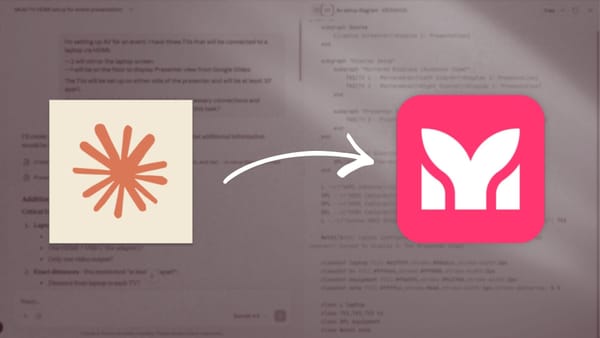Going all-in on Block Themes and Full Site Editing in WordPress
I finally blocked out time to switch.
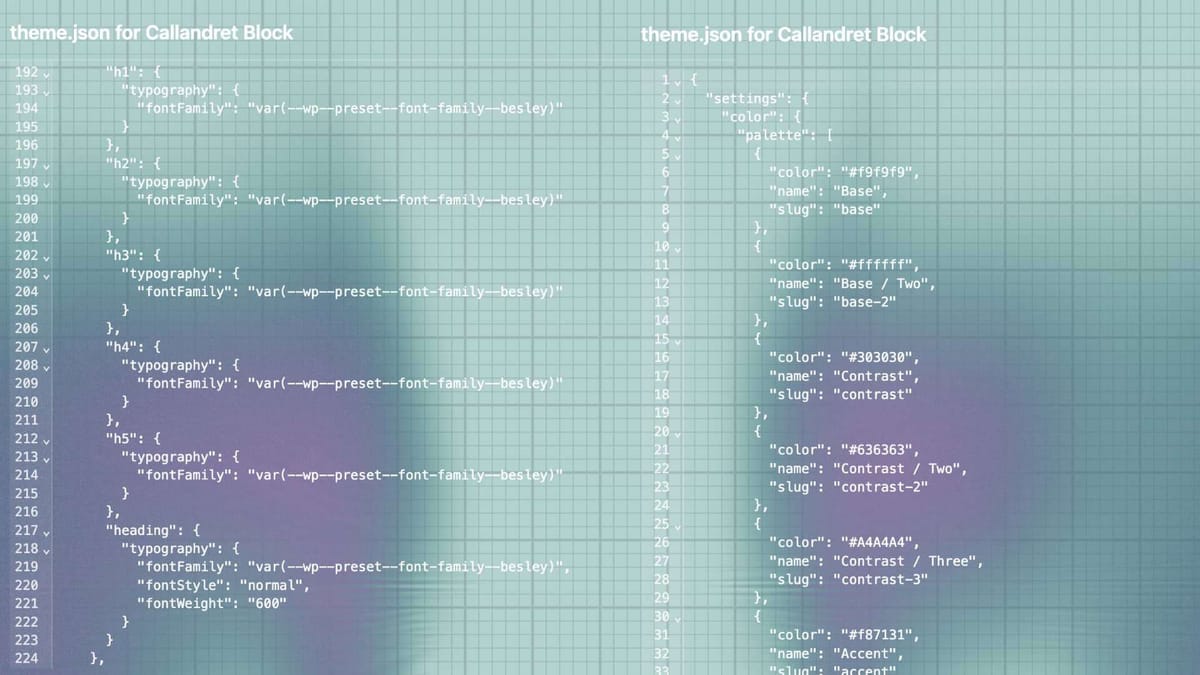
I made a full jump to Full Site Editing in WordPress last month, and I doubt I'll go back to a classic theme.[mfn]There is always the chance that Automattic will do something horrendous in a later Gutenberg phase that tempts developers to call the whole project a house of cards, but I'm doubtful that this will happen. Too much is at stake at this point.[/mfn] When I look back, I can see that this change has been a long time in the making—perhaps close to a year— and maybe more.
So why did I make this change?
- I want to keep my eye on where WordPress is going. The recent progress on Project Gutenberg from 2023 onward has opened my eyes to the potential of block themes and Full Site Editing.
- Friction with my previous theme, Astra. Writing custom code is great, and I'm happy to add something to my
functions.phpfile, but why should I need to do that just to get a sidebar to display properly?[mfn]This was my biggest gripe with Astra. I tried adding a sidebar a few times, and I never could get it to look great out of the box. In my opinion, this is an incredibly basic feature for a blog. I wanted something simple like what Jeff Atwood has at Coding Horror with a stronger information architecture to help people explore the blog. Writing some custom CSS to help refine a good base is to be expected, but I didn't feel like the stock controls could deliver a good base to refine.[/mfn] - To see if I could build something I liked with the most vanilla (and stock) theme: the one that ships natively with WordPress: Twenty Twenty-Four.
I first ran a test of rebuilding my site with a block theme in September 2023 with WordPress 6.3. At the time, I was just wading into Full Site Editing (FSE), and although I saw the potential of FSE, I wasn't ready to make the jump.[mfn]I first started learning about block themes and Full Site Editing (FSE) in 2023 when I listened to Brian Gardner, Principal Developer Advocate at WP Engine talk about how and why he made the Frost theme. I tried out Frost, but I had a hard time wrapping my head around how to use FSE because I was so comfortable with the Customizer panel in WordPress. I stuck with Astra because, hey, if it ain't broke don't fix it.[/mfn] WordPress 6.6 shipped July 16, 2024, and now I'm seeing some design refinements, stability, and longevity in the project that gave me the confidence to switch.
At time of writing, my site runs on Twenty Twenty-Four, and I was able to make all of the design modifications I wanted using the built-in Style Book and Site Editor with a little assistance from the Create Block Theme plugin and some custom CSS. The result is a lean site that’s easy to update and maintain and looks great across platforms with minimal futzing required.
The Promise of Full Site Editing
Full Site Editing promises to give you total control over every element of your site in a more visual way. The design paradigm is that it should be as easy to build a web page as it is to format a Google Doc. That's the theory at least.
The strength and staying power of WordPress is its utility as a Content Management System (CMS), the fact that it's free and open source, and extremely extensible. Visual editing has never been it's strong suite, and in that regard I think WordPress has had a hard time keeping pace with low/no-code visual builders like Squarespace, Wix, and Webflow. It's also the reason why page builders like Elementor have skyrocketed to become a household name in WordPress spaces. People want the horsepower of the CMS and the ability to trick things out to the nth degree, and they want to have a good time pushing pixels without having to write PHP for every little custom design requirement.
Full site editing aims to change the WordPress game by ditching the customizer and moving forward with a wholesale embrace of blocks.
The Rebuild/Relaunch Process
I followed these steps to convert my site from a classic theme (Astra) to a block theme (Twenty Twenty-Four):
- Created a copy of my current site in a staging environment. At time of writing, my site is hosted on Siteground, which makes this step really easy.
- I deactivated Astra and activated Twenty Twenty-Four.
- I installed the Create Block Theme plugin to help me make modifications to the design, namely installing additional Google Fonts. I eventually discovered that I could use the plugin to save my own style variation, which is pretty neat.
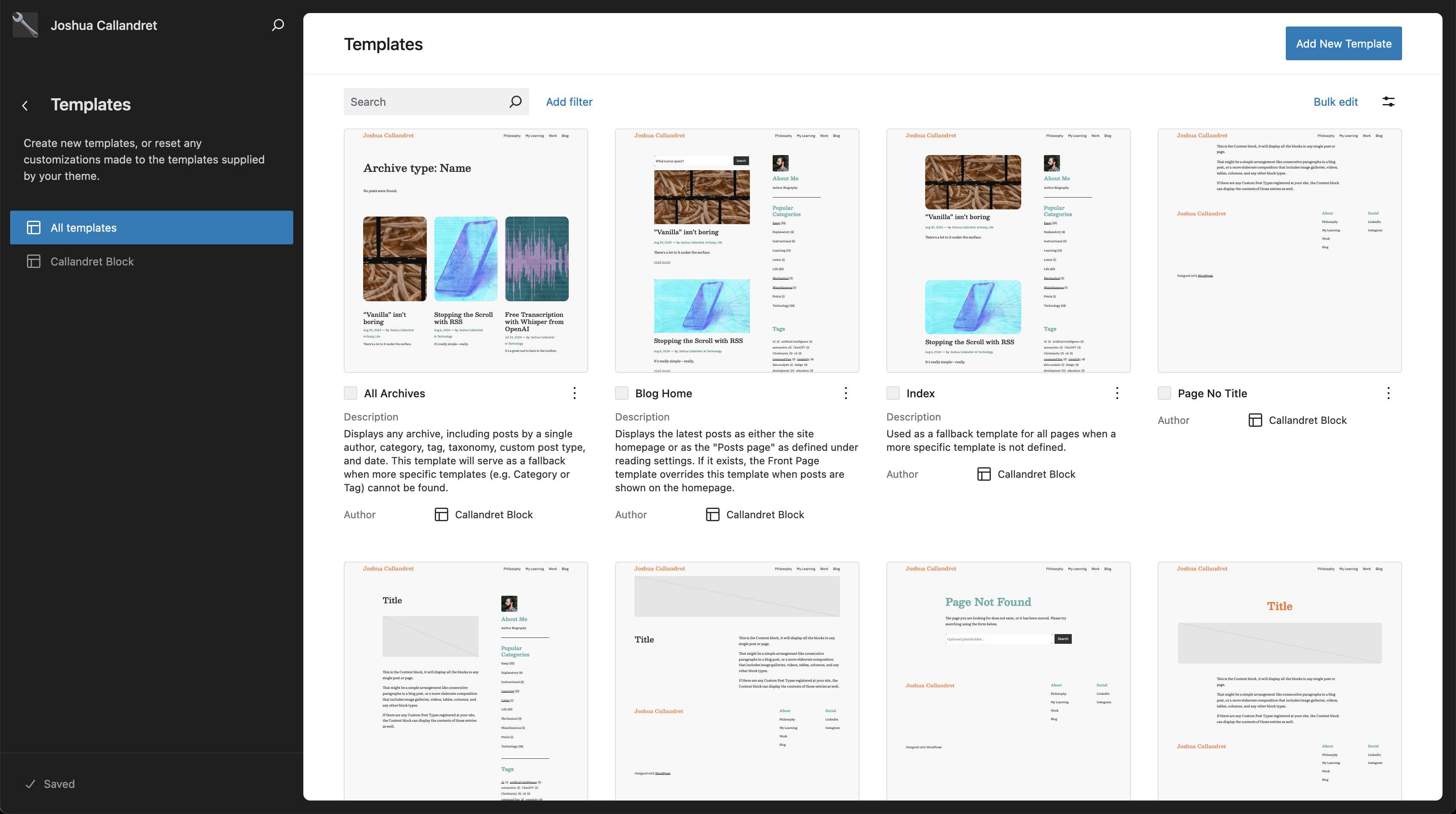
Some tricky things in the rebuild included:
- Understanding the Site Editor navigation to access to pages, templates, and patterns. I was coming from a workflow that used Astra with a child theme or Elementor on top of a basic theme. Making edits through the Site Editor in WordPress was new experience. It's really easy once you get the hang of it.
- Figuring out how to edit patterns and create new patterns. I had to play around a bit to understand how patterns and templates worked together. Patterns are pre-defined block configurations (e.g., the categories that display at the top of this blog post), and templates are full page layouts that can be applied to different types of pages.
- Getting some Google Fonts to load properly. I ended up having to download the actual font files and install them on the site so they load locally. This is the better configuration long term anyway, but I wanted more Google Fonts to work out of the box for testing purposes.
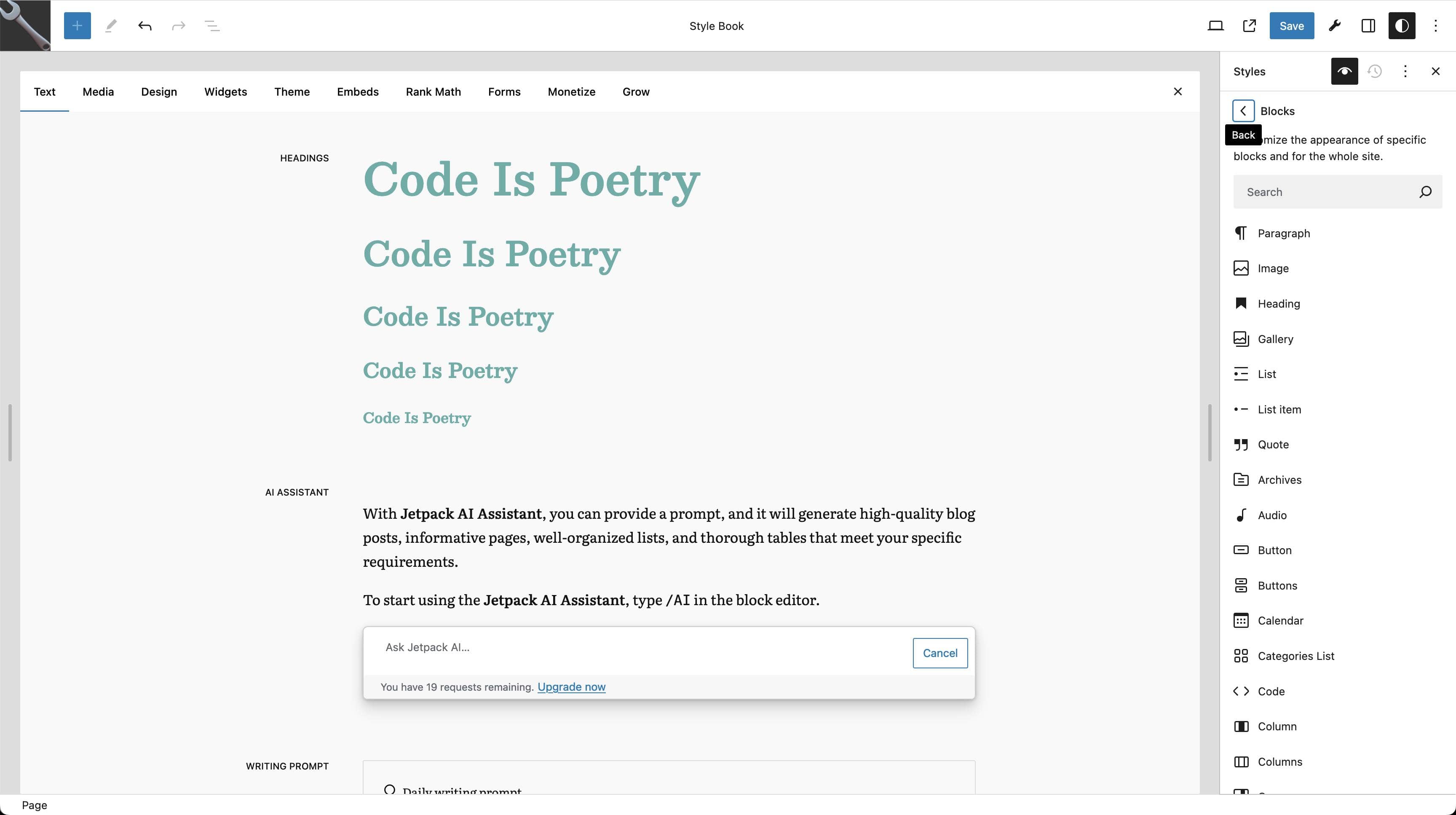
Overall, it took just two weeks or so for me to feel comfortable pushing the staging site to production. That period included just a handful of solid working sessions. Had I devoted more focused time to the project, I probably could have done it in a weekend. There was a bit of a learning curve, but it didn’t really take long to get acclimated to the new way of doing things. Plus, I’m much happier with how my site looks now than ever before.
Some hopes for the future of Full Site Editing
- A more comprehensive Style Book and better pattern display. Certain components/patterns—like the author box—are difficult to see without actually loading the site. To edit my author box, I had to look at my blog posts, edit the CSS in the Inspect Panel, and then go back to the site to add my custom CSS.
- Improvements in the Post Editor UI. Elementor feels much more streamlined to me. This may be a matter of experience and familiarity, but I think WordPress has an immense opportunity to improve the editing experience. I know that there are plans to overhaul the dashboard, and I’m excited to see if those UI enhancements trickle down to the Post Editor as well.
- A simple (and visual way) to connect ACF fields with blocks on page templates. There’s a way to connect Advanced Custom Fields with WordPress blocks, but it involves going into the code view of the block and writing out code. If WordPress a visual way of doing this into core, it would be an absolute game changer for many people and would pose a serious challenge to page builders like Elementor.
The progress that the WordPress contributor team has made on Full Site Editing shows that they’re serious about fulfilling the promises of this new way of building WordPress sites. I think the learning curve of working with blocks will lessen as the UI in the Site Editor, Page Editor, and Post Editor screens becomes more refined. WordPress may also decide to add a simple click-through onboarding experience to help people get familiar with everything. The documentation for FSE and working with block themes will certainly improve as things mature.
If you’ve never built a WordPress site and you’re curious about it, I recommend checking out the WordPress Playground. It spins up a fresh WordPress install right in your browser so you can play around for free. It’s a great way to check out what it’s like to build with WordPress without having to set up hosting, connect a domain, and install the software.
If you build on WordPress, I think it’s wise to get acquainted with block themes now.
If I can rebuild my site in a matter of days and hours and come away with a better result using WordPress core and a stock theme than what I was using before, I think it’s a sign that WordPress is heading in the right direction. There’s never been a more exciting time to build with WordPress, and I’m really looking forward to the future.
[mfn_list]